Love it or hate it, working from home is going to be the norm for the foreseeable future. Even if your organization does move back into an office sooner rather than later, remote work will likely remain an important part of your culture.
It's not just a matter of social distancing. Many employees enjoy working from home, believe they are more productive and want to continue doing so. That means the office is no longer the beating heart of the company. As one of our clients eloquently put it: the office is going to be one of many business tools, not just the place where work happens.
Working from home is the future, and your company needs to be prepared for it. You've done brilliantly to make the shift to remote work so quickly. But don't rest on your laurels. Now is the time to establish a long-term IT strategy that reviews your current WFH solutions and sets out a roadmap to secure your business data going forward.
Ready to see how prepared you really are? Here are five key questions business leaders need to ask themselves about their remote IT security.

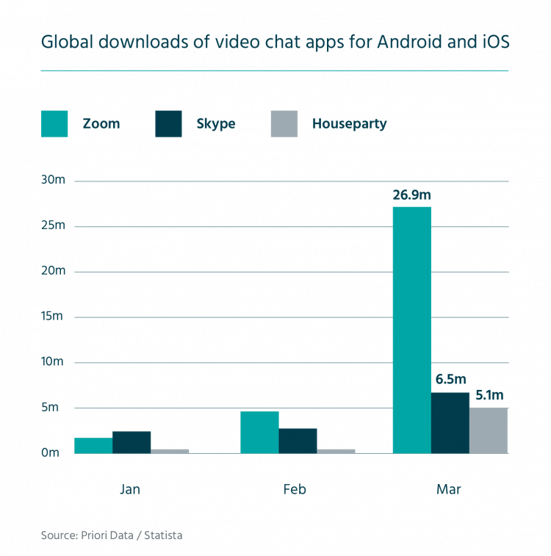




No Comments Yet
Let us know what you think